EPF Balance Checking Process
To get the financial strength and security in future, EPF is an essential saving platform for an employee in private sector, public sector or a government sector organization. By checking the EPF account balance, an employee can get detailed information about the current increment and the status of the EPF account from time to time. It helps the employees to decide their family expenses by withdrawing or making loan from the EPF account.
Now the EPF account balance checking process is very easy. You can check your balance at any time and from any place without filling any form or there is no need to visit EPF office.
There are five ways to check the EPF account balance. These are the following ways:
- By sending an SMS
- By using EPFO Portal
- By using the EPFO app
- By giving a Missed call
- By using Umang app
EPF balance By sending an SMS:
Before checking your EPF account balance, you have to be confirmed that your activated UAN has been merged with KYC, which is included with your bank account number, Aadhar or PAN, only then you will be able to check the EPF account balance by sending the SMS to the mobile number 7738299899. There is the option to choose your language. If you choose English, you have to type as EPFOHO UAN HIN. HIN has been typed for HIndi. If you want to choose the other language, you have to type the first three letters of that language. You can SMS in Hindi, Marathi, Bengali, Punjabi, English, Gujarati, Tamil, Telugu and Malayalam language. If the UAN, which has been provided to you by the employer, is not activated, you will not be able to send the SMS and you will not be successful to check you EPF account balance. In that case, you must approach your employer.
EPF balance By using the EPFO Portal:
Firstly, you will have to confirm the employer has activated your UAN. Every employee has separate UAN. If the employee changes his company, his UAN will not change and it is his only UAN throughout his working life. If the UAN which is given to you by the EPFO is activated, these steps have to be followed to get the EPF account balance. If your UAN is not activated, you have to take help from your employer.
\ For the first step you have to open EPFO Portal and you should click on ‘Our services’. Then you will choose the option ‘for employees’. In the second step you have to click on ‘services’ and you have to choose the option ‘Member passbook’. For the third step you will see the Login page and you have to insert your activated UAN and your password. After that you will be able to access your account after logging in.

Here is another way to check your EPF account balance: At first note down your EPFO number which has been mentioned on your salary slip. After that you have to open the EPFO website. Visit the website http://www.epfindia.gov.in/. Then you have to select the name of the state where your PF office is situated. Select the EPFO regional office and first two letters of your PF number stands for regional office. Next you have to fill the online form with your name, your registered mobile phone number and your PF number. Suppose your PF number is AF/56789/1234, it means AF is the regional office code. In the first box, you need to key in seven digits and so you have to put 00 before 56789 and in the last box you have to entry the account number 1234 and then click to submit. Then you will get your EPF account balance through the SMS within five minutes. If your account is not updated, it will display that your data is not found.
EPF balance passbook By using the EPFO app:
For this process too, your UAN must be in the active state. If the UAN is not activated, you will not be able to proceed with this process. If the UAN is activated, you should download the “m-sewa app”. You can do so from the play store of Google to check the balance of the EPF account. When the downloading of the app will be completed, you will click on ‘Member’ and then click on ‘Balance/passbook’. After that when you enter the UAN, which has been activated, and the mobile phone number, which has been registered with your EPF account by you, it will be checked whether your mobile phone is being matched with your UAN, which is activated. If your mobile phone number is successfully matched with your activated UAN, you will be able to get the updated EPF account balance in details and you can check your EPF account balance successfully.
Pf balance check By giving a Missed call:

At first you have to be sure that the UAN is activated and linked with KYC just like the above procedure. When you will be sure of this process, note down the number 011-22901406 and give a missed call to it from your mobile phone number, which is registered with your EPF account. After this process, you will get the details about your EPF balance Enquiry by the SMS and you can check your EPF account balance which will be shown on the screen. In this process you will not be able to check the balance if UAN is not activated. So, before giving a Missed call to that number you must be confirmed that you have met all the requirements for the procedure.
PF balance By using Umang app:
Very recently another app has been launched by the Ministry, which app is named by “Umang”. This app is very helpful and this app is merged with services such as: Aadhar, gas booking, NPS, crop insurance and EPF. Download this app from the Play Store of Google and you will get the EPFO option at the home page. You will get it as “Employee Centric Services” option. By selecting the EPFO option, you will get the details of EPF account balance and you can check the balance of your EPF account.
So, these are the few ways in which you can check your EPF account balance without visiting the office personally.
How to download UAN passbook?

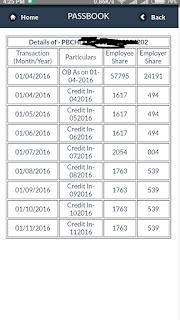 |
| Add caption |
